How to use WasTransfer?
Step #1: Open the WasTransfer website from here.
Step #2: Upload the files you want to transfer.
Step #3: Type the email address to which the file transfer link will be sent.
Step #4: Type your own email address.
Step #5: If you wish, add a note that anyone with the link can see.
Step #6: Click the Transfer button.
Step #7: You’re done.
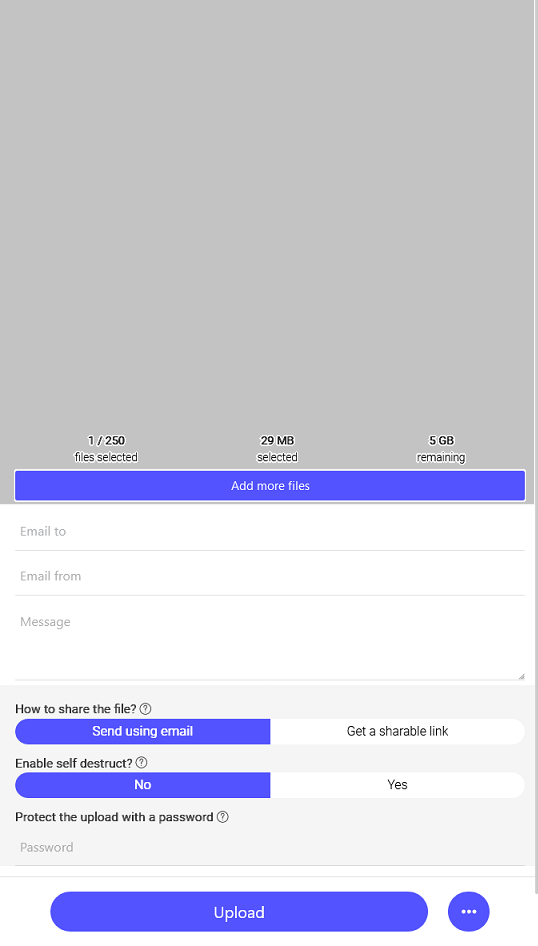
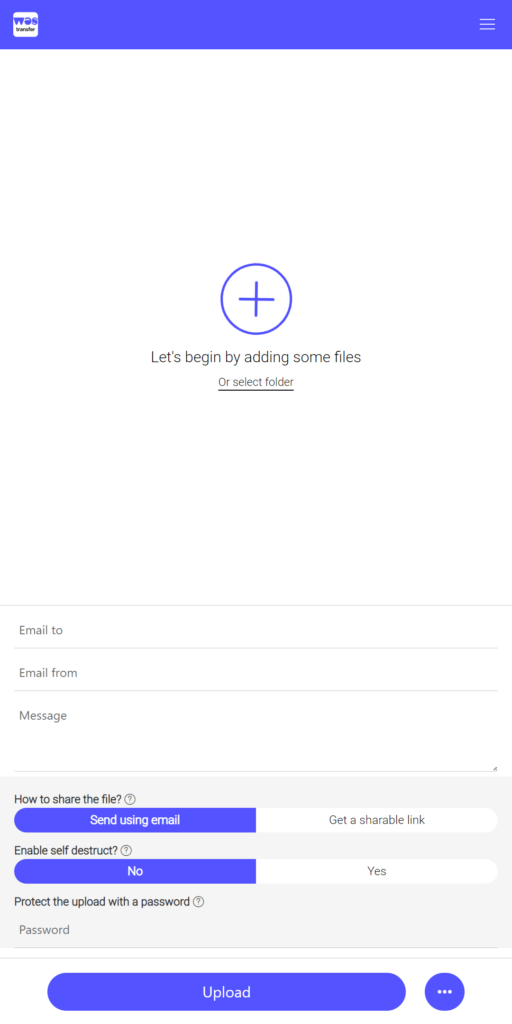
5 GB Storage Space
2 Weeks File Retention
1000 File Uploads
100 Support for multiple recipients
Drag & Drop support
Share files using email
Share files using a link
Automatic file destruction after a specified time or amount of downloads
Password protect an upload
File encryption
Chunked file uploads
Upload and/or download page
Fullscreen backgrounds (image / video)
Fully translatable and support for multiple languages
Built in contact form
Terms and about pages
Wasabi Cloud S3 support using
WasTransfer is a self hosted online file transfer and sharing platform that can be used to share multiple files among friends, family and colleagues. The files can be sent by email or an url that can be shared with everyone you would like to.
Upload a file now and make your first share.
There are many aspects that are not the same as other file transfer and upload sites. The most important feature that distinguishes wastrasfer installation from others is that it provides free hosting for 14 days. You must be a member to host files for 14 days or more.
wastransfer is designed specifically for mobile devices. It is compatible with the Chrome browser. The best efficiency has been tested and proven with Android devices.
wastransfer: Your Ultimate Guide to Effortless File Sharing
wastransfer has changed how we share files. It makes transferring large files quick and easy, breaking through the frustration of traditional methods. Here’s a detailed look at what makes wastransfer a top choice for file sharing.
Understanding wastransfer’s Features and Functionality
Free vs. Paid Plans: A Detailed Comparison
wastransfer offers both free and paid plans to cater to different needs.
Free Plan: Share files up to 2 GB. No account needed, and it’s straightforward.
Pro Plan: For $12/month, users can send files up to 200 GB. It includes features like password protection and larger storage.
Advanced Features: Branding, Automation, and Security
With the Pro plan, users enjoy special tools. These include:
Customization: Add your logo to the upload page.
Automation: Schedule transfers ahead of time.
Security: Enhanced encryption options to protect sensitive data.
wastransfer’s User Interface: Intuitive and Easy to Navigate
Navigating wastransfer is effortless. The clean design helps users find what they need quickly. Simply drag and drop files, add emails, and hit send. No complicated steps required.
Optimizing Your wastransfer Experience for Maximum Efficiency
Tips for Sending Large Files Quickly and Easily
To make the most of wastransfer:
Use Compression: Zip files to speed up transfer.
Check Internet Speed: A strong connection ensures quicker uploads.
Limit File Size: Keep files under the maximum limit for smoother sending.
Managing Your wastransfer History and Account Settings
You can easily manage your transfers. Track sent files and check who downloaded them from your account dashboard. Adjust settings to personalize notifications and preferences.
Troubleshooting Common wastransfer Issues
If you encounter problems:
Uploading fails: Refresh the page and try again.
Email not received: Check spam/junk folders.
Files not downloading: Ensure the link is still valid; links expire after seven days.
wastransfer Alternatives: Exploring the Competition
While wastransfer is popular, here are some alternatives:
Dropbox: Cloud Storage and File Sharing
Dropbox offers file sharing with built-in storage. Users can sync files across devices easily. However, larger files require a paid plan.
Google Drive: Integration with Google Ecosystem
Google Drive stands out for its collaboration features. Share with team members while editing documents together. Great for users already in the Google ecosystem.
Hightail: For Professional Collaboration and Branding
Hightail is designed for businesses. It provides branding options and project management tools. Perfect for teams needing strong collaboration features.
wastransfer Security and Privacy: Protecting Your Data
wastransfer’s Commitment to Data Encryption
wastransfer encrypts files during transfer. This means your data remains private. They prioritize security measures to safeguard your documents.
Understanding wastransfer’s Privacy Policy
wastransfer has a clear privacy policy. They do not sell user data. Your information stays safe while using their services.
Best Practices for Secure File Sharing on wastransfer
For secure sharing:
Always use strong passwords for Pro accounts.
Avoid sending sensitive information without encryption.
Regularly update your account settings to enhance security.
wastransfer for Business: Streamlining Team Collaboration
wastransfer for Teams: Features and Benefits
wastransfer offers tailored solutions for businesses. Shared workspace allows team members to collaborate effectively. Simple tools boost productivity.
Integrating wastransfer with Other Business Tools
You can link wastransfer with platforms like Slack and Trello. This integration helps streamline team communication and project management.
Case Studies: How Businesses Use wastransfer for Success
Many companies rely on wastransfer for sharing creative assets, presentations, and more. They appreciate the ease of use during tight deadlines.
Conclusion: wastransfer – A Powerful Tool for Everyone
wastransfer stands out due to its simplicity, efficiency, and security. It’s not just for individuals but also for teams and businesses looking to enhance collaboration.
Key Takeaways: Simplicity, Efficiency, and Security
Remember:
Simplicity: Easy interface that anyone can master.
Efficiency: Quickly share large files without hassles.
Security: Protect your data with strong encryption.
Looking Ahead: Future Innovations in File Sharing
As technology evolves, wastransfer may offer even more features. Expect updates that enhance user experience and security.
Choosing the Right wastransfer Plan for Your Needs
Evaluate your file-sharing requirements. Whether you need a free option or advanced features, wastransfer has a plan suited for you. Start leveraging this powerful tool for seamless file sharing today!


